1. Click on Order Online & Select Print Online
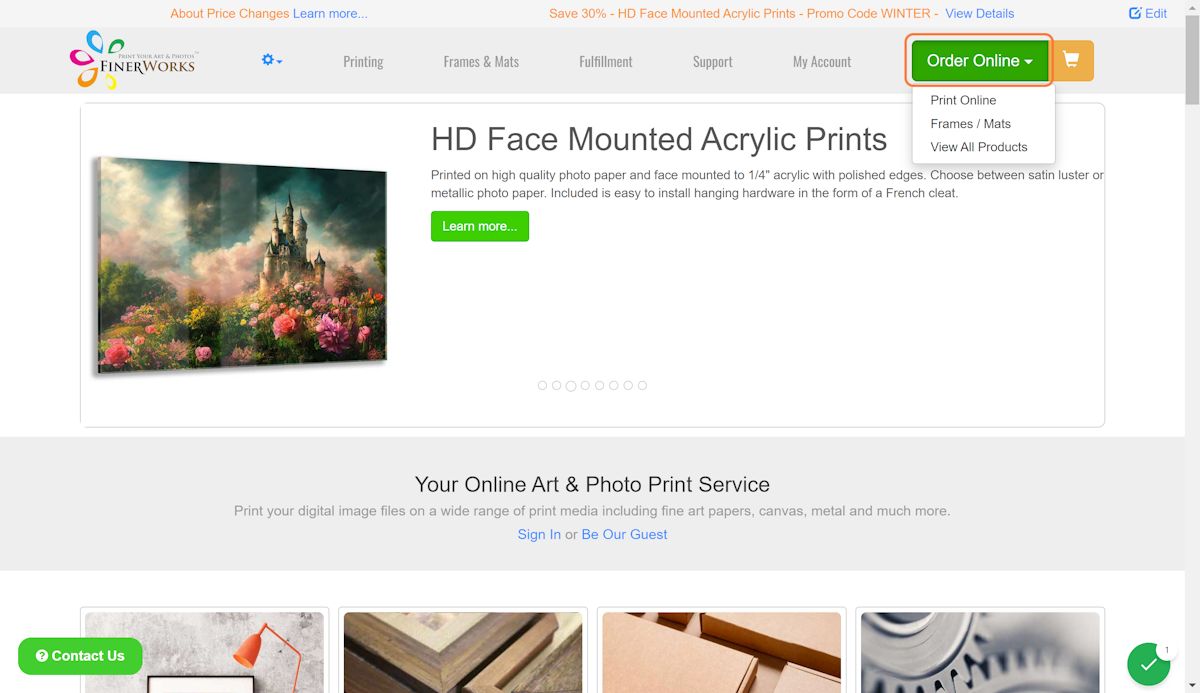
2. Select Your Image by uploading or from one already in your account under Temporary or Inventory Files
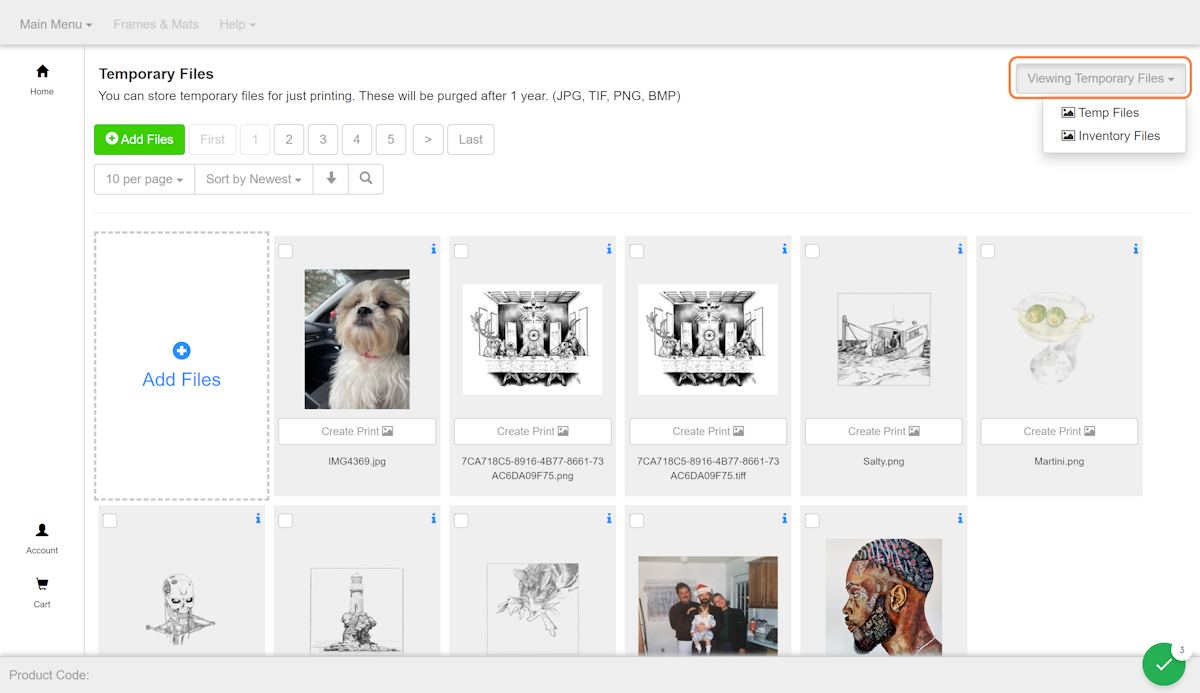
3. Click Create Print
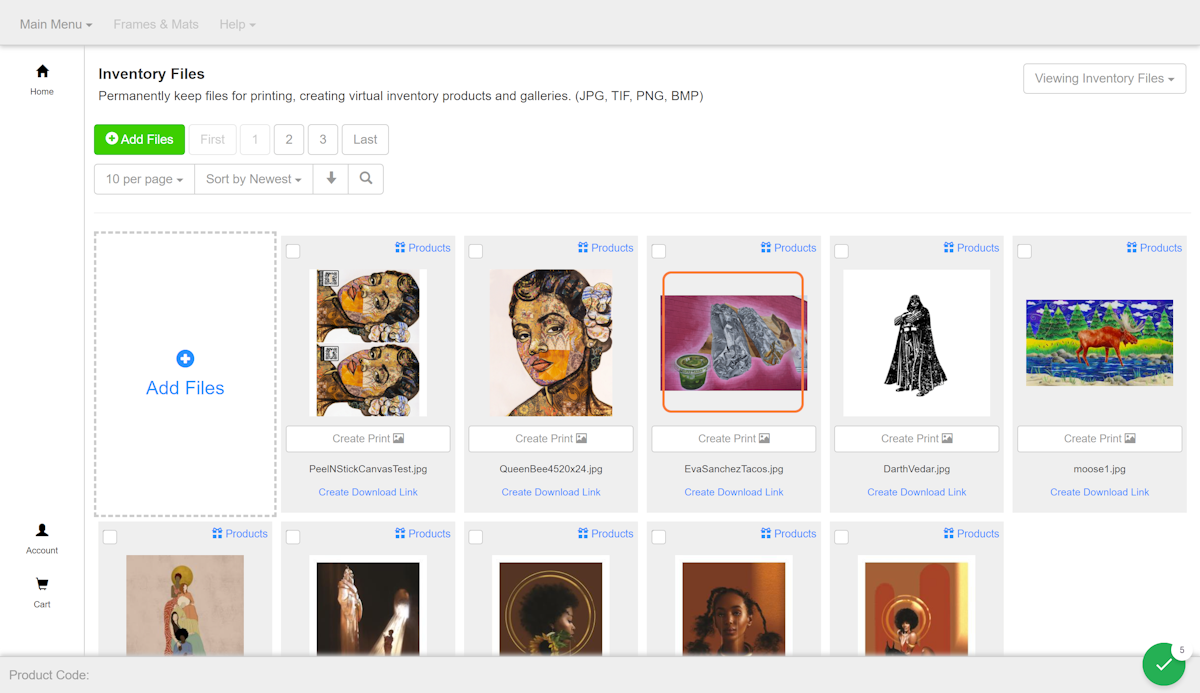
4. Click on Fine Art Paper Prints from Product Type
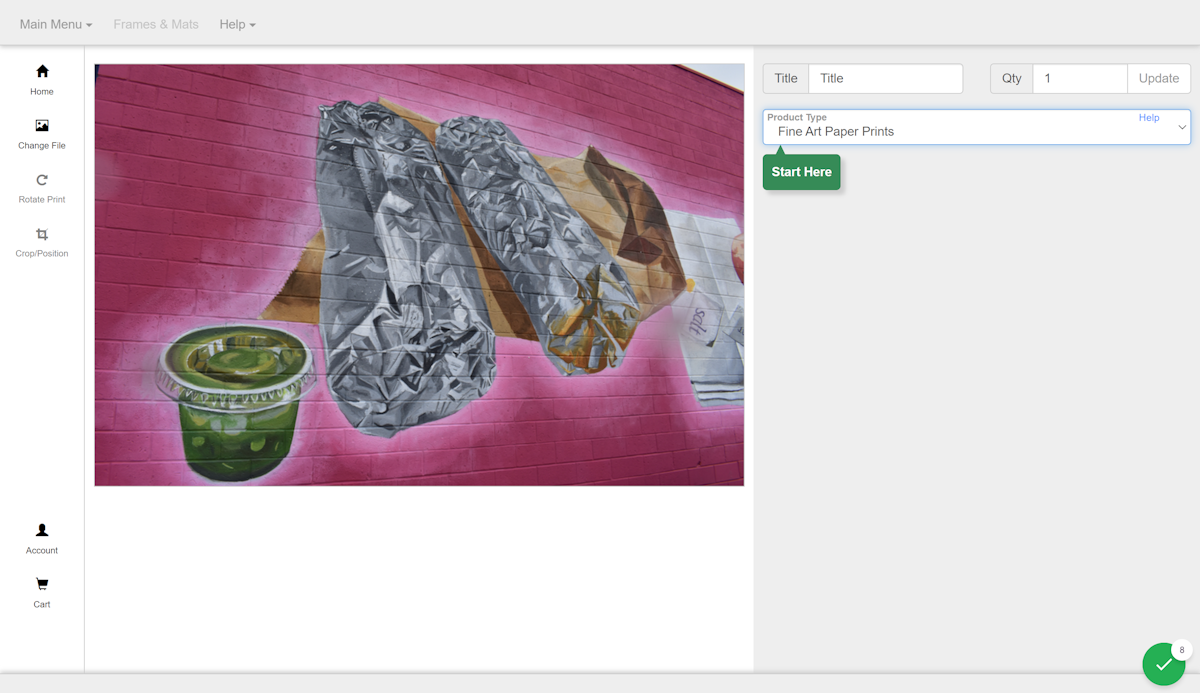
5. Select your choice from Media
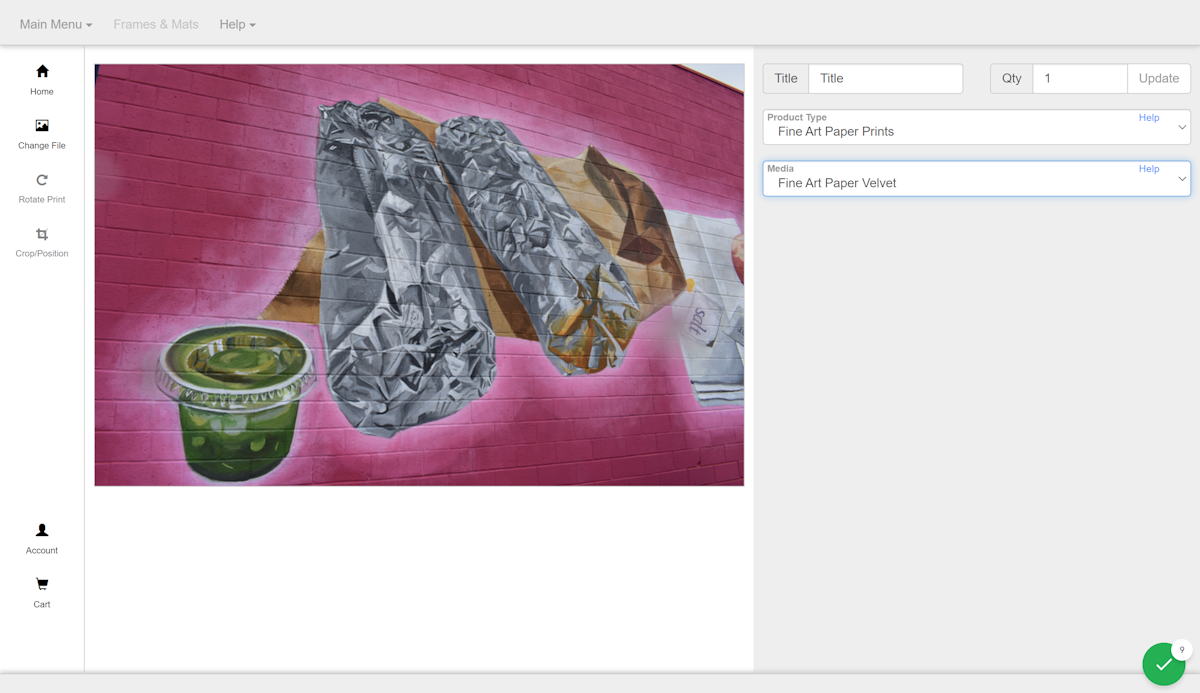
6. Click on “No Border with Torn/Deckled Edge” or “Border with Torn/Deckled Edge” from Style
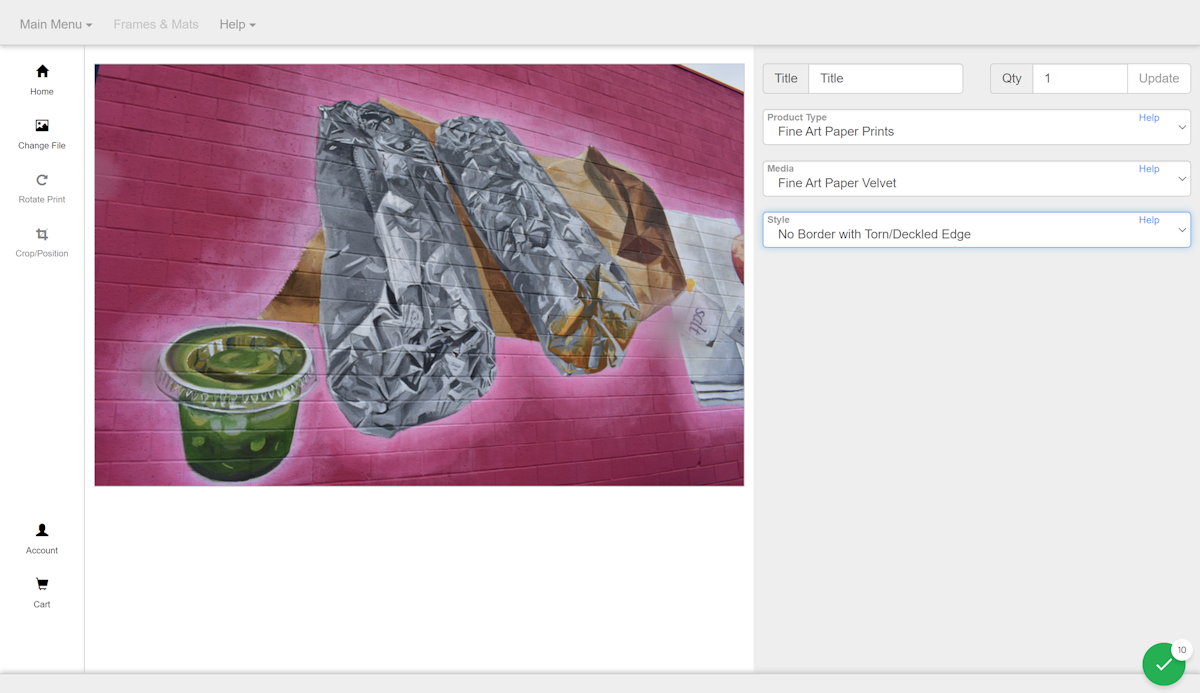
7. Select Custom Size or Select a set size from drop-down
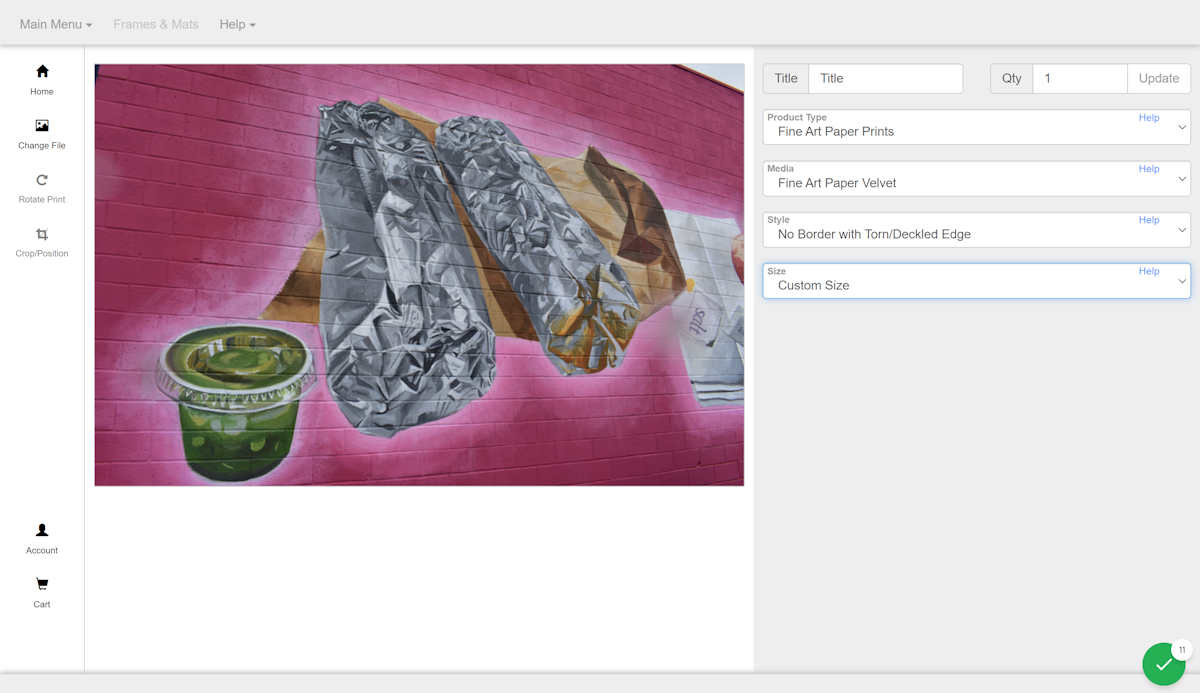
8. Type “20”
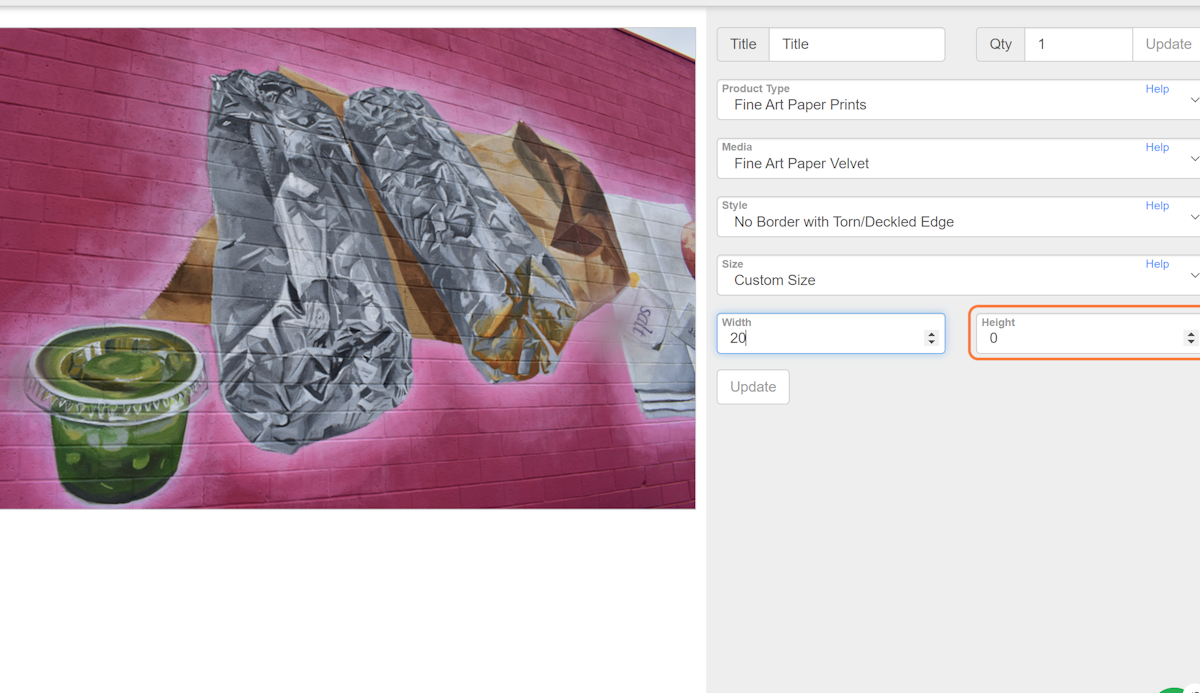
9. Or a click on a size from Size
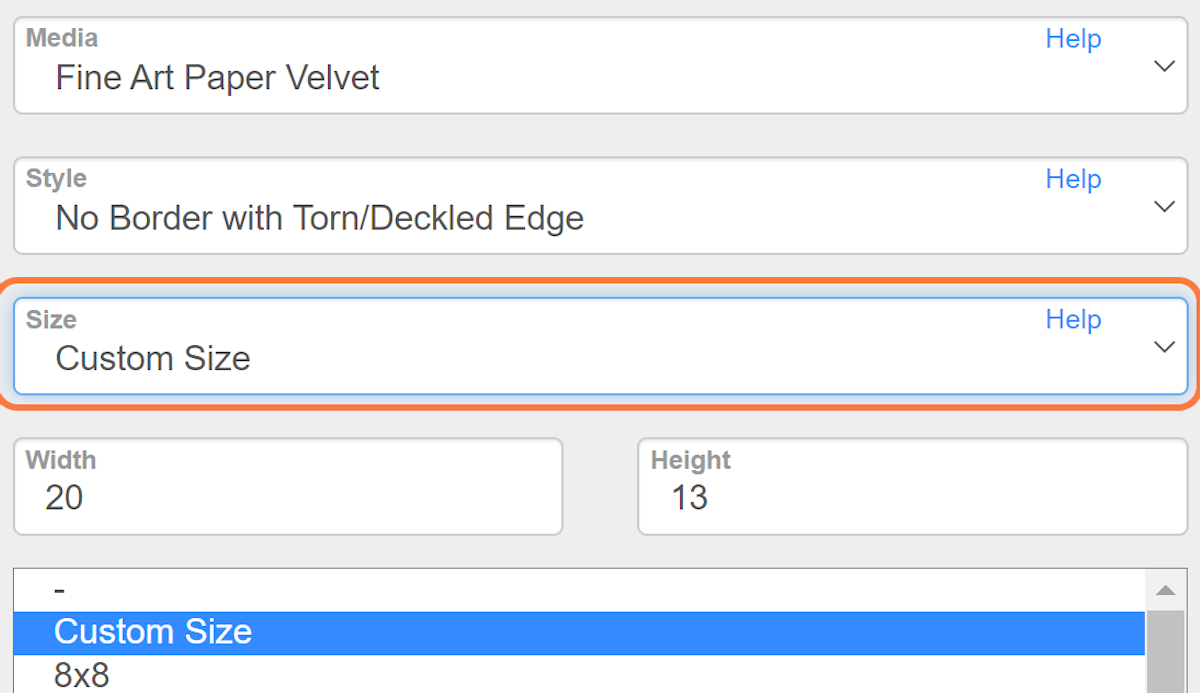
10. Click on Frame & Mat Choices
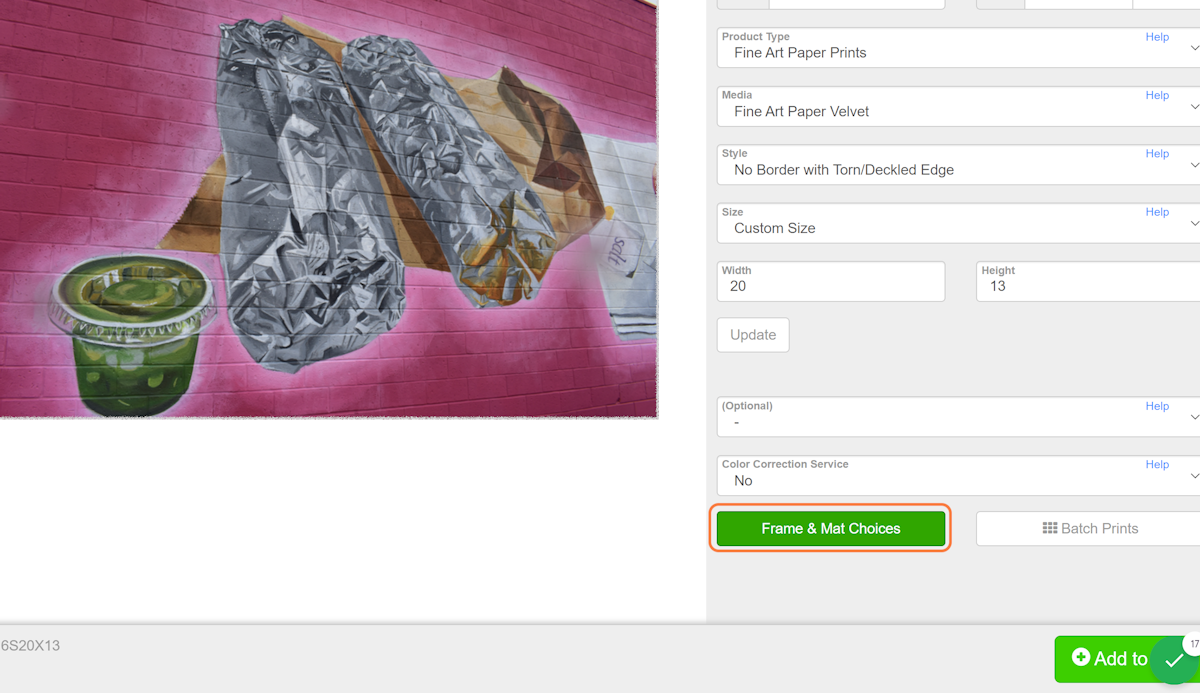
11. Click on a moulding collection
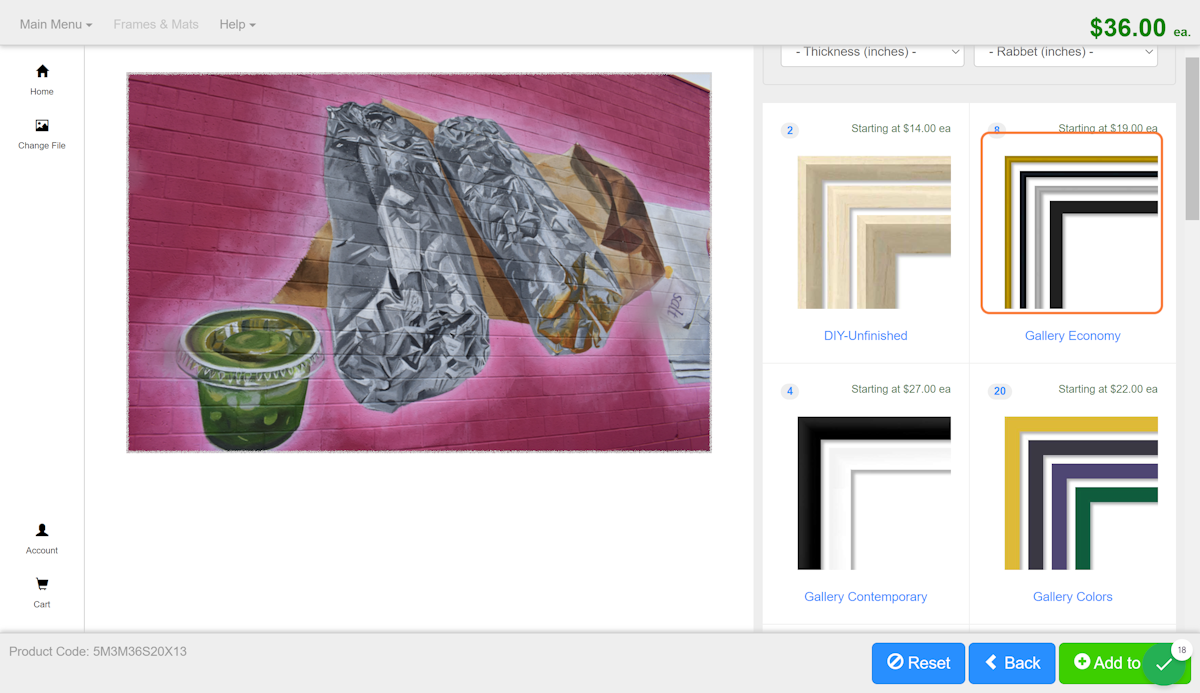
12. Click on your desired moulding
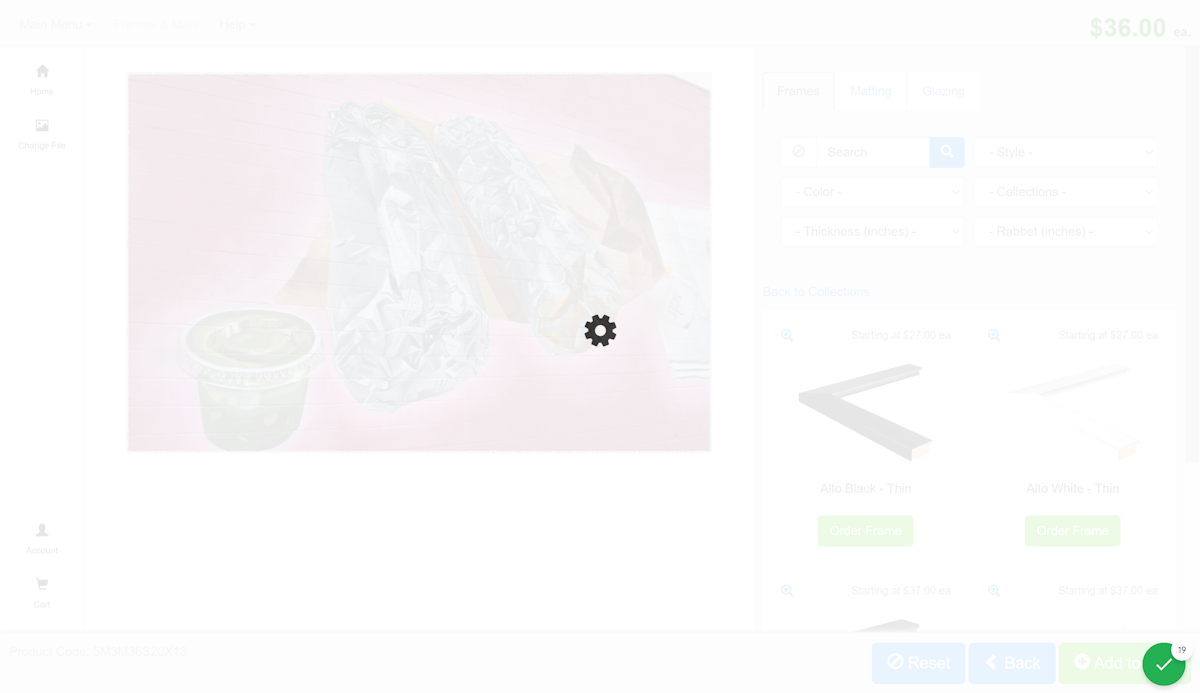
13. Click on Matting
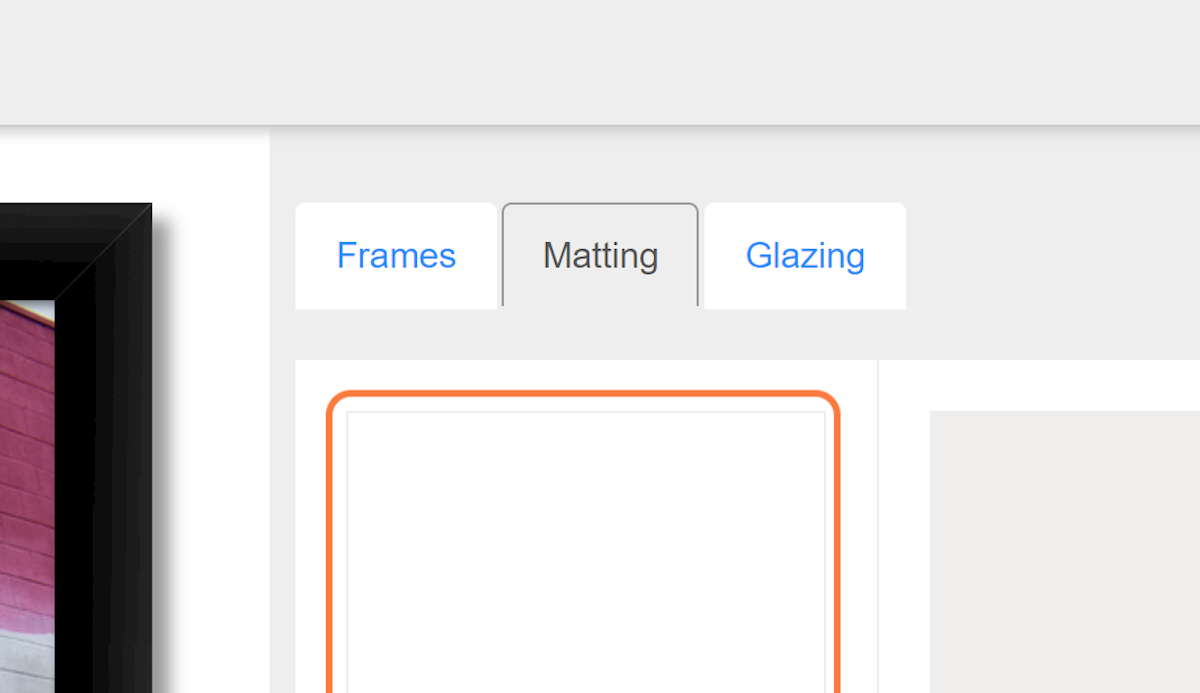
14. Select the matt color of your choice that will be on the background
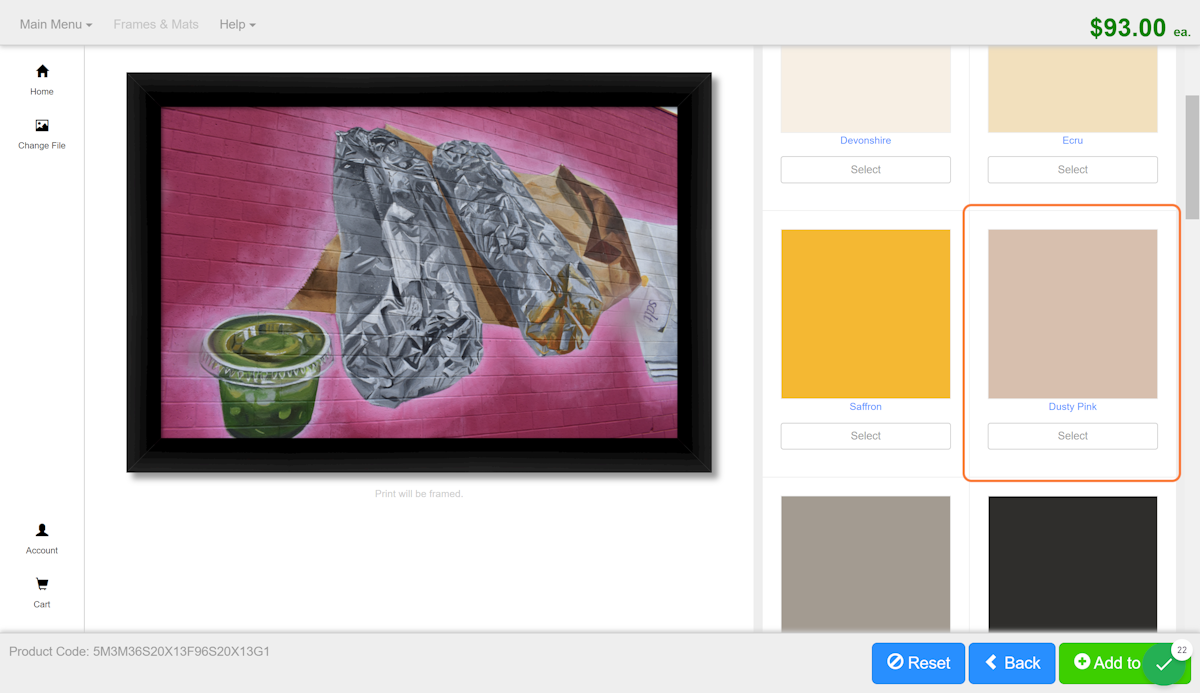
15. Click on Float Print from Matting Style if not already selected by default
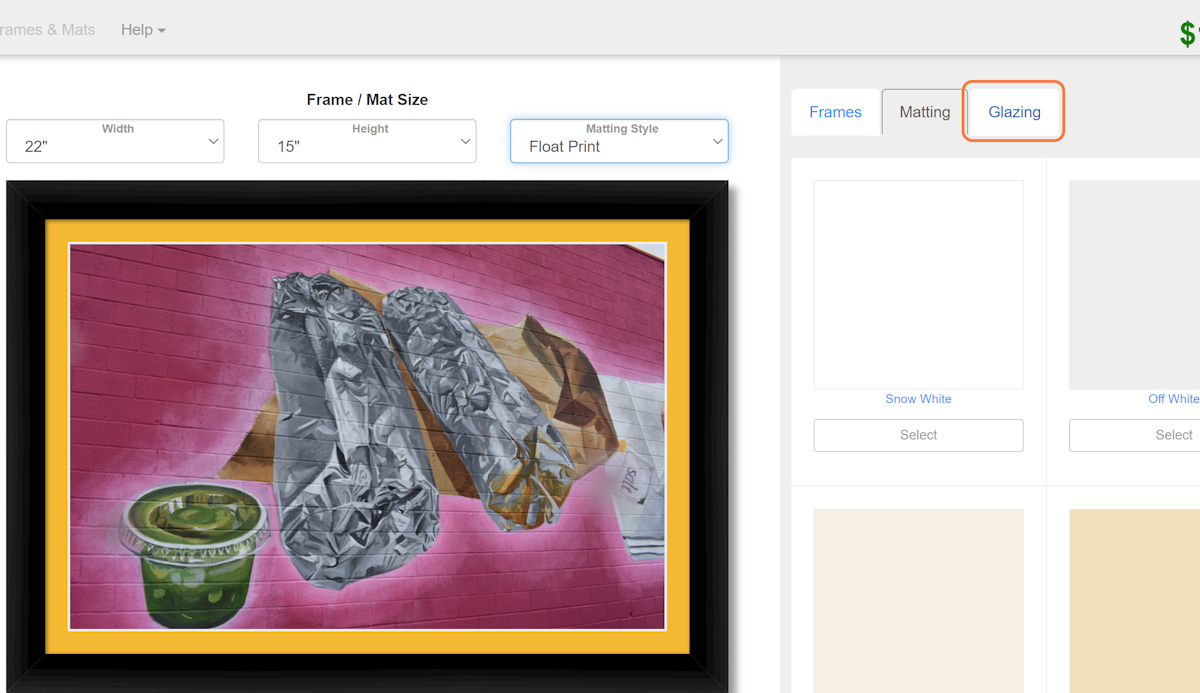
16. Click on Glazing and select your glazing type
You can select other glazing types here
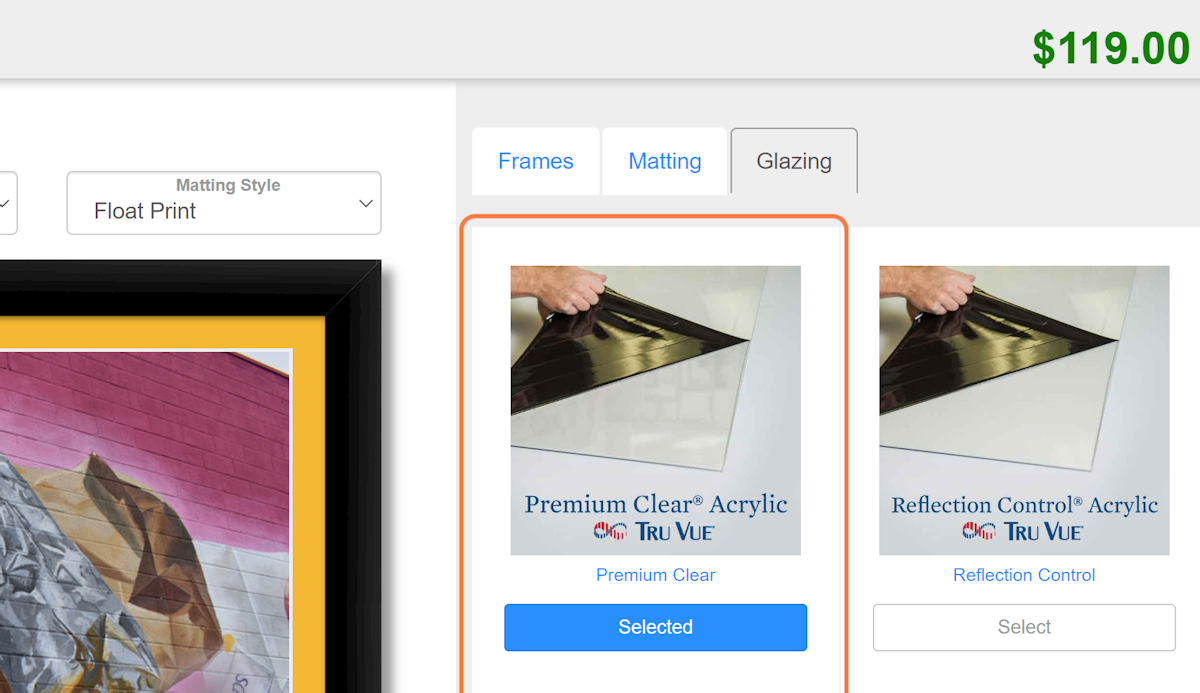
17. Click on Add to Cart
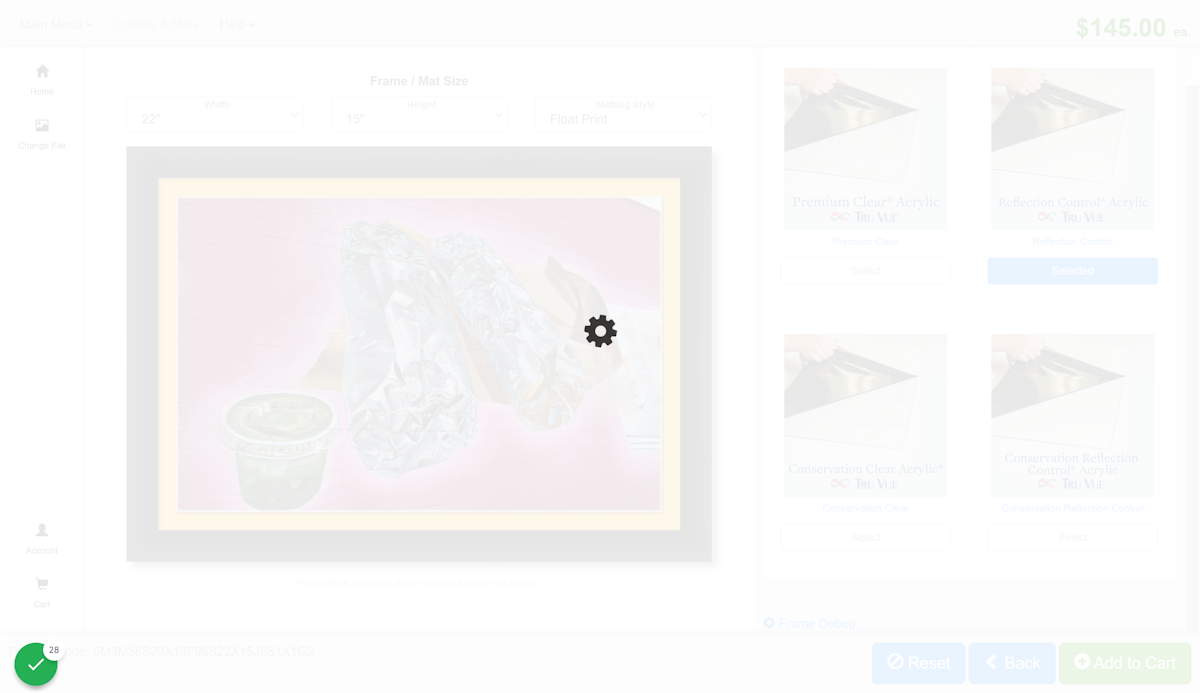
18. Taken to Your Cart
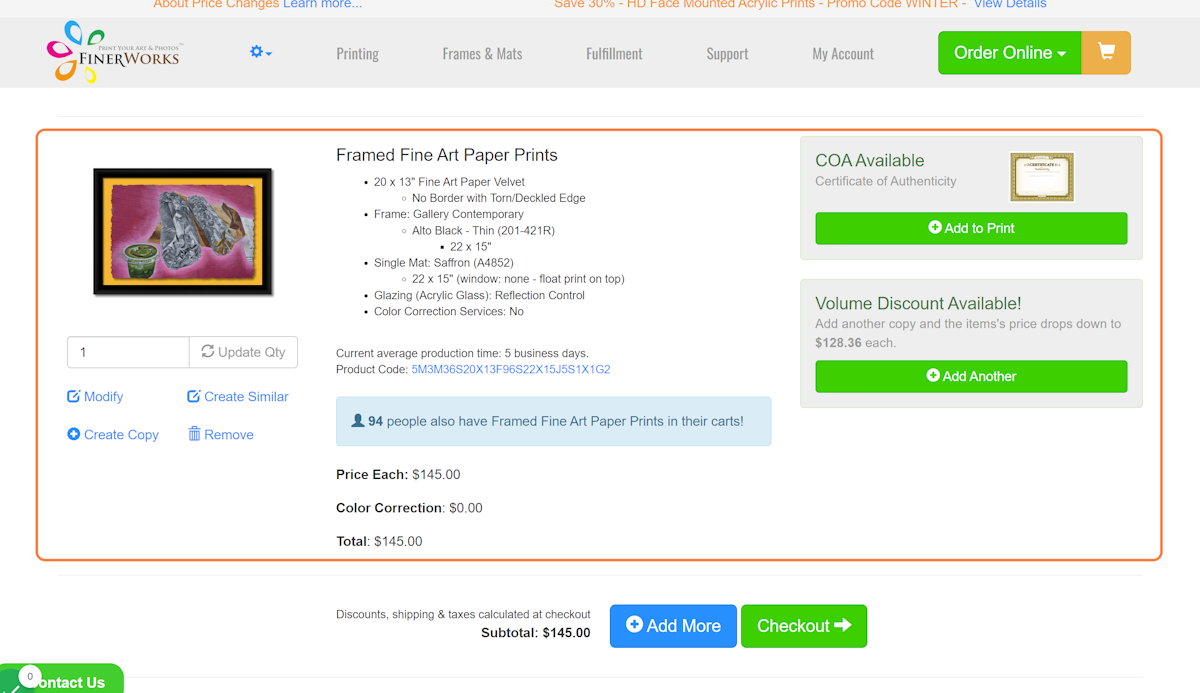
19. Review your order in the cart
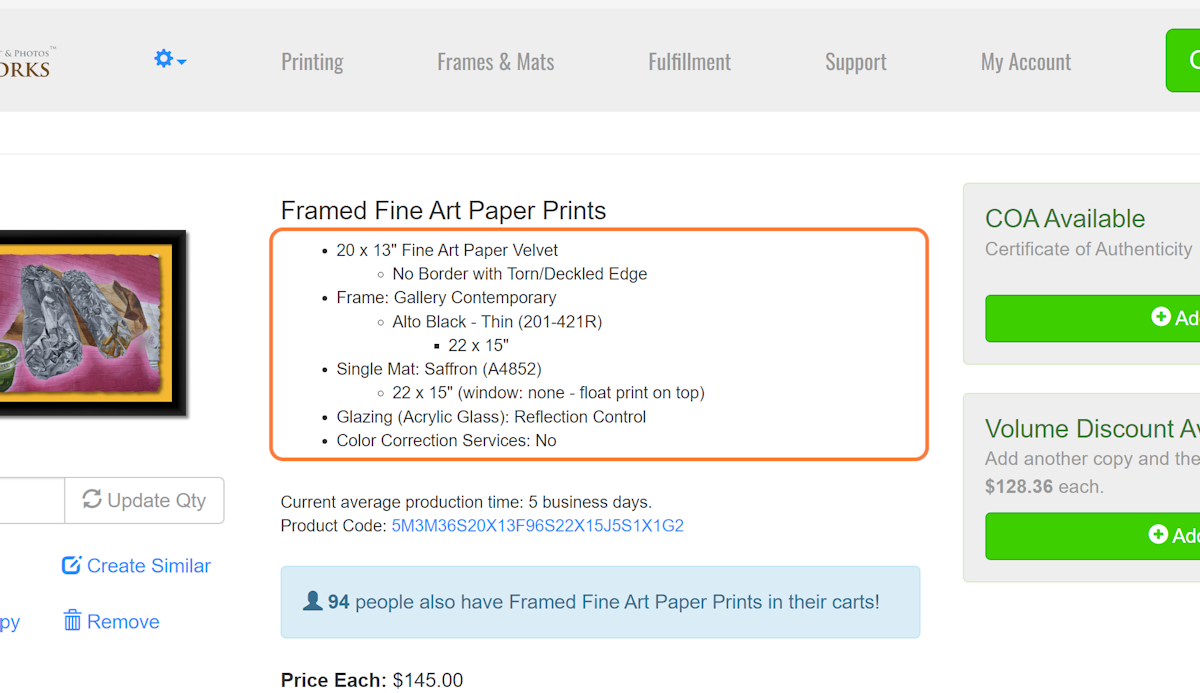
20. If you zoom in on your thumbnail you will notice it has a jagged edge with a drop shadow to represent the deckled edge product floating on the matt in the frame.

21. Go to Checkout | FinerWorks
Mural art by Eva Sanches / San Antonio, TX

