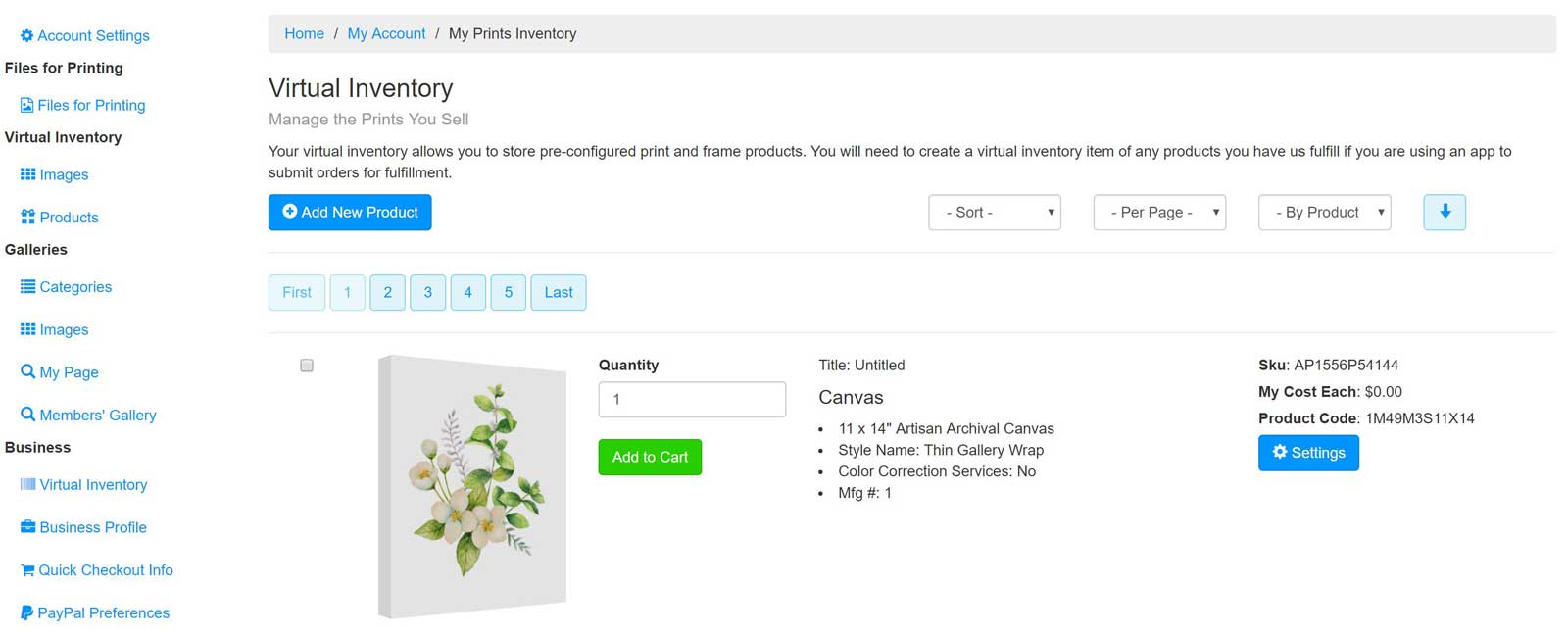Are you creating a virtual inventory of your print products in your FinerWorks account? If you want to sync your online store (Shopify, Etsy, etc) or use our API with your own custom-built app, with FinerWorks you may need to have a virtual inventory.
If you are transferring your orders through an app (that means you are not placing an order through P.0.S.T and our normal shopping cart), the virtual inventory is the “glue” that binds your website’s products with our fulfillment center. It tells us what to produce.
Integration means you get to transmit your order details to FinerWorks so that items can be printed on demand. There are various means to do this. A third party app, Order Desk (recommended), an Excel upload or a custom built application that you created using our API.
So how do you do this? See the steps below.
Step 1. The Most Import Step – Creating a Virtual Inventory Item
This is the first step is to create a catalog of items in your FinerWorks account. We like to call these Virtual inventory items because they have not yet been made. Consider a Virtual inventory item like the blueprints for the product. It includes all the details we need such as size or item as well has image the image itself. Whenever a new virtual inventory item is created, it creates a unique sku for that item you stored in your account. Get started on your virtual inventory here.
Even if you are not integrating your website the virtual inventory provides some advantages. For instance, if you use our regular ordering process on the FinerWorks website, and you find you frequently re-order the same prints, store these in your virtual inventory so you can quickly order them whenever you need.
Step 2. The Glue – Syncing to Your Store’s Product or Variants
What connects things is your virtual inventory item’s sku assigned to it’s corresponding product within your online store. This way when you submit your order to us, we know what to make. Whether you sell on Etsy, have a Shopify site or some other ecommerce system, you will enter this in the field they provide for “sku”.
As an example, let’s say you are selling a certain framed print of a nice landscape on Etsy or your personal website. When you create your Etsy listing you will need to put your FinerWorks virtual inventory sku in the sku field for that product you will be posting. The same if you create a new product for your Shopify or WooCommerce powered store.
Step 3. Finalizing Integration
That is pretty much it on the product syncing however you will need to get your app credentials, and provide some information about your app here. Initially your credentials will be in test mode, however email us know when you are ready to go live.
Some Questions We Get
Why can’t I just tell email you what I want? That is a good question and it seems logical enough however is not a viable option. We produce prints not just for FinerWorks.com but for other online printing sites and high-volume orders offline as well. Because of this, the production department relies on a various level of automation on things like order retrieval, printing and shipping.
Is there a way to just use a generic product sku and swap out the image? Yes, there is a way to do this but it is currently limited to certain types of products and the orders must be submitted to us an Excel document through our Bath Ordering Tool. What a few users have started to do is export their list of orders into an Excel spreadsheet using Order Desk, uploading their Excel document then adding images to the orders they upload. If you are submitting 5 or more orders at a time, then this option can be made available to you.
Conclusion
This basically covers the hard part. Of course, when you submit your orders to us via whatever app you are using, you will need to include appropriate shipping details. Your business profile will be used to display your return address and your logo will be printed on the packing slip and label so it looks like the order came from you. So make sure you update things like your business profile and saved billing information.
Giclee Printing at FinerWorks
One of the largest ranges of paper selections, while using the highest level of archival print technology allowing superior detail and color, you can create custom giclee prints of your artwork and photos.