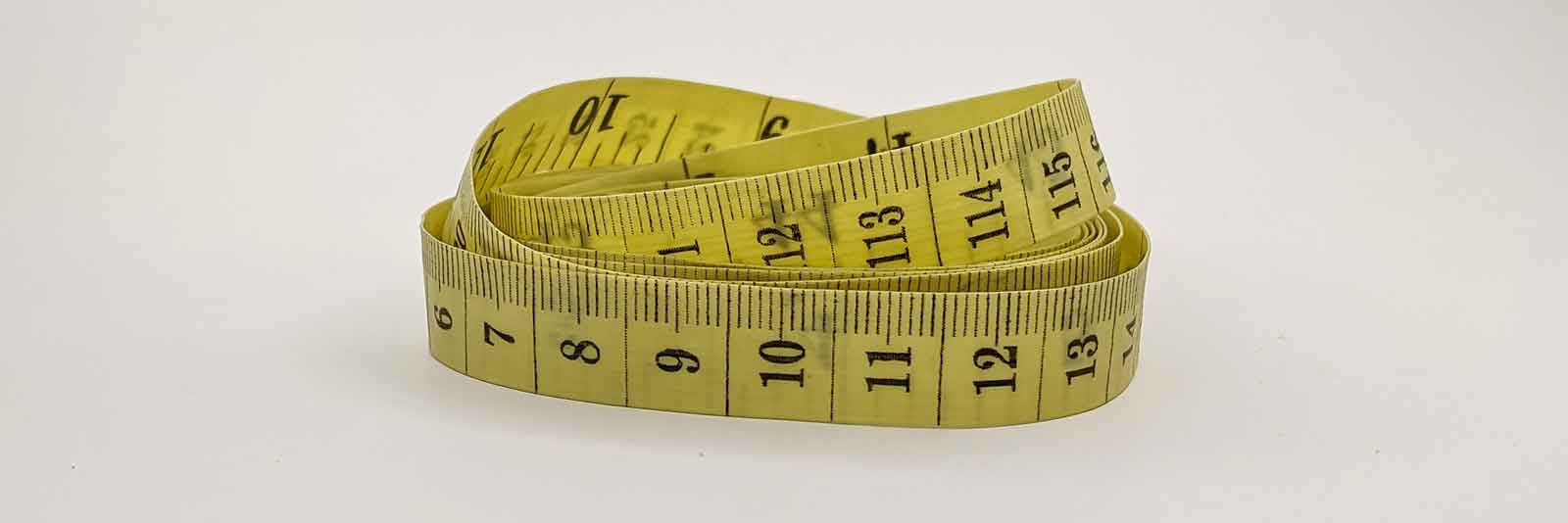Aspect ratio is a term you may have heard in relation to printing artwork or photos and if you have not heard of this but want to start printing, then those two words will soon become part of your vocabulary.
Aspect ratio can be defined as it is stated in the Oxford dictionary as “the ratio of the width to the height of an image or screen.” In this case we are talking about your digital image file which you intend to print.
Where people tend to get hung up or confused is when it comes to trying to determine the ideal size if wanting to make a print which is larger or smaller than the original size. What these people quickly discover is if they are not choosing the same aspect ratio as the original image, then parts of the image become cropped which means areas are outside of the printable area.
Finding that perfect size which preserves as much as the image as possible is not incredibly difficult if you are a wizard in math but if you are like me and found math not you best of subjects in school then it would help if there were some easy-to-use tools.
One way is to open up the document in Photoshop and play around with the image size tool which can be found in the menu under “Image > Image Size”. But another way is to use this nifty little tool below. In it you enter the original size of your artwork and click “calculate” to see a list of corresponding sizes which match the aspect ratio of your original.
Width
Order HD Chromaluxe® Metal Prints
Print your artwork or photography as custom-size metal prints. Using the dye-sublimation process, your image is fused to the surface of rigid aluminum panels. These provide a modern look when decorating your home or office. Choose from multiple metal surface options. Order it framed, with a float wall mounting or even with a tabletop easel back.