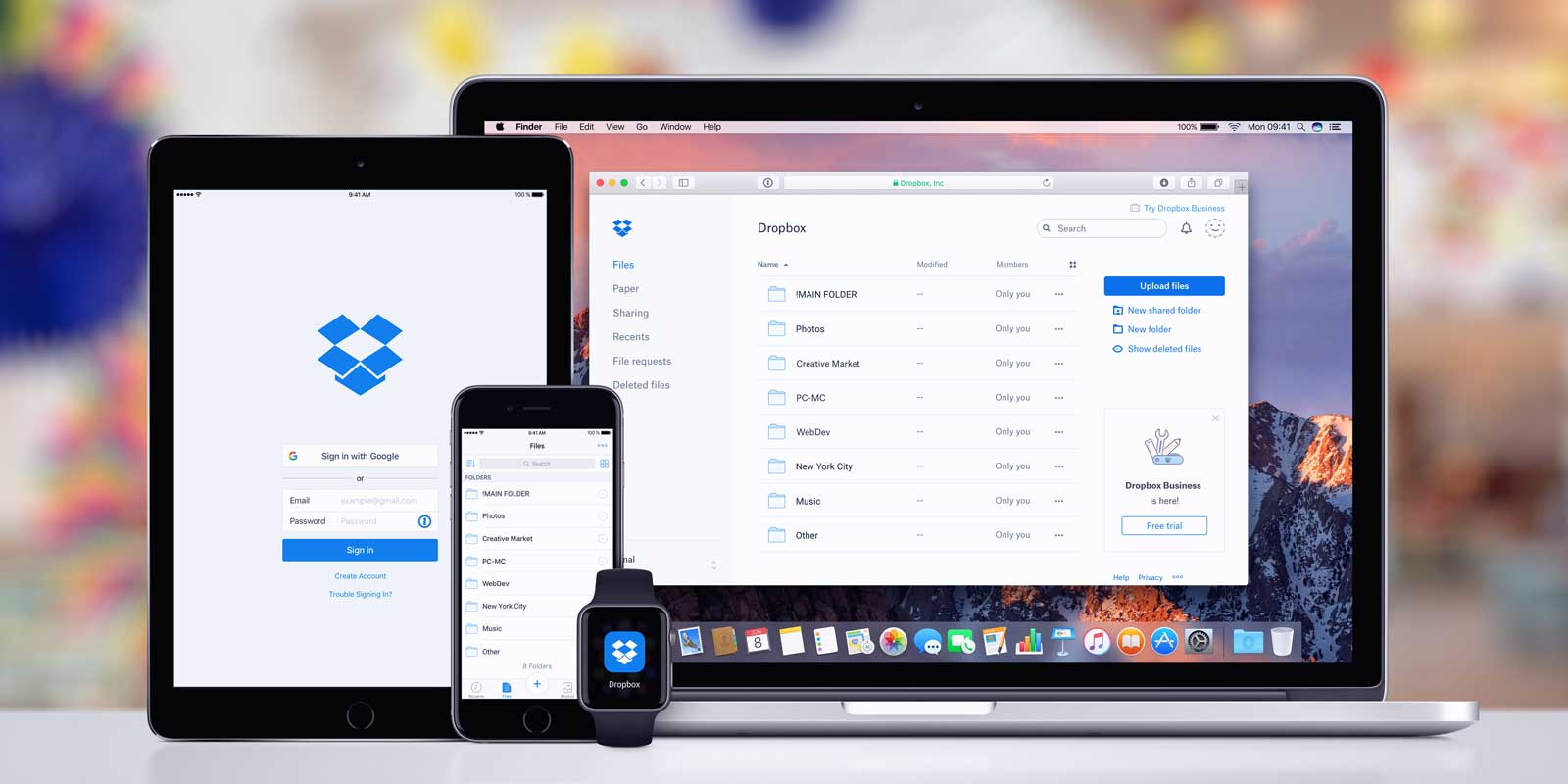Dropbox is now integrated with FinerWorks. Uploading files to FinerWorks can be a pain if you prefer to keep then on a cloud storage service like Dropbox rather than on your computer or mobile device. Many of our customers who use Dropbox have asked us to make this easier so they can upload those files to FinerWorks direct from Dropbox.
For those that are not familiar with Dropbox, it is is a file storage service you can use to permanently archive your files in the cloud. There is no cost to create a Dropbox account and store files, however they do offer a paid option which gives you more space to store your image files, which we all know can take up a lot of space. There are also handy apps you can use to upload, browse and view your files on Dropbox.
Now if you are a Dropbox user you can transfer those files you want to print directly to FinerWorks without having to download a copy to your computer. This keeps everything in the cloud.
Linking Dropbox and copying files to FinerWorks so you can print them is done if a few easy steps:
1. Link FinerWorks with Dropbox
Visit our Dropbox page to sign into your Dropbox account. Once you have done so, Dropbox will ask you if it is okay to link your Dropbox account to FinerWorks. Once you indicate yes, you have completed this step.
2.Copying Image Files to FinerWorks
Now that you have linked your account, click the “Start Order” button on FinerWorks. One of the tabs you will see on the screen that shows up is one called “Dropbox”. Inside that tab you can browse your Dropbox folders and files. Click the image file you want to copy to FinerWorks and it will automatically copy it to FinerWorks servers and move it into your “My Files” tab. Select it to order prints of that file just as you would if you had upload the file from your computer.
A couple things to be aware of. You can only copy JPG, TIF and BMP files so if you have Photoshop files, you will need to convert them to a JPG or TIF then upload them the regular way. Other files, such as important documents, you might save in Dropbox won’t be accessible by FinerWorks.
Also, its recommended that you have an account with FinerWorks. This way next time you want to copy files from Dropbox, you don’t need to sign into Dropbox and link it again.

Order HD Face Mounted Acrylic Prints
Printed on high quality photo paper and face mounted to 1/4″ acrylic with polished edges. Choose between satin luster or metallic photo paper. Included is easy to install hanging hardware in the form of a French cleat.