POST is our new setup tool for creating and ordering prints. POST (short for Print Online Setup Tool) is a web browser based print configuration wizard to make printing and framing your artwork at FinerWorks both quicker and more intuitive.
For Ordering:
https://finerworks.com/apps/orderform/post.aspx
For Storing Prints (Virtual Inventory):
https://finerworks.com/apps/orderform/post.aspx?mode=store
Based upon feedback from our users, we will roll out updates and improvements while receiving some of the initial feedback.
POST does not require you to download any software since it operates in your web browser. If you are already familiar with the existing print setup tool, you will find POST easier to use and more responsive.
If you are still new to FinerWorks, POST will be there to make the online ordering process simple and easy.
Some features include the following:
- Quicker loading
- Improved preview rendering
- Easier to frame
- Double matting option in framing
- Batch setup for giclee, canvas and fine art prints
Please feel free to share any feedback below.
Giclee Printing at FinerWorks
One of the largest ranges of paper selections, while using the highest level of archival print technology allowing superior detail and color, you can create custom giclee prints of your artwork and photos.
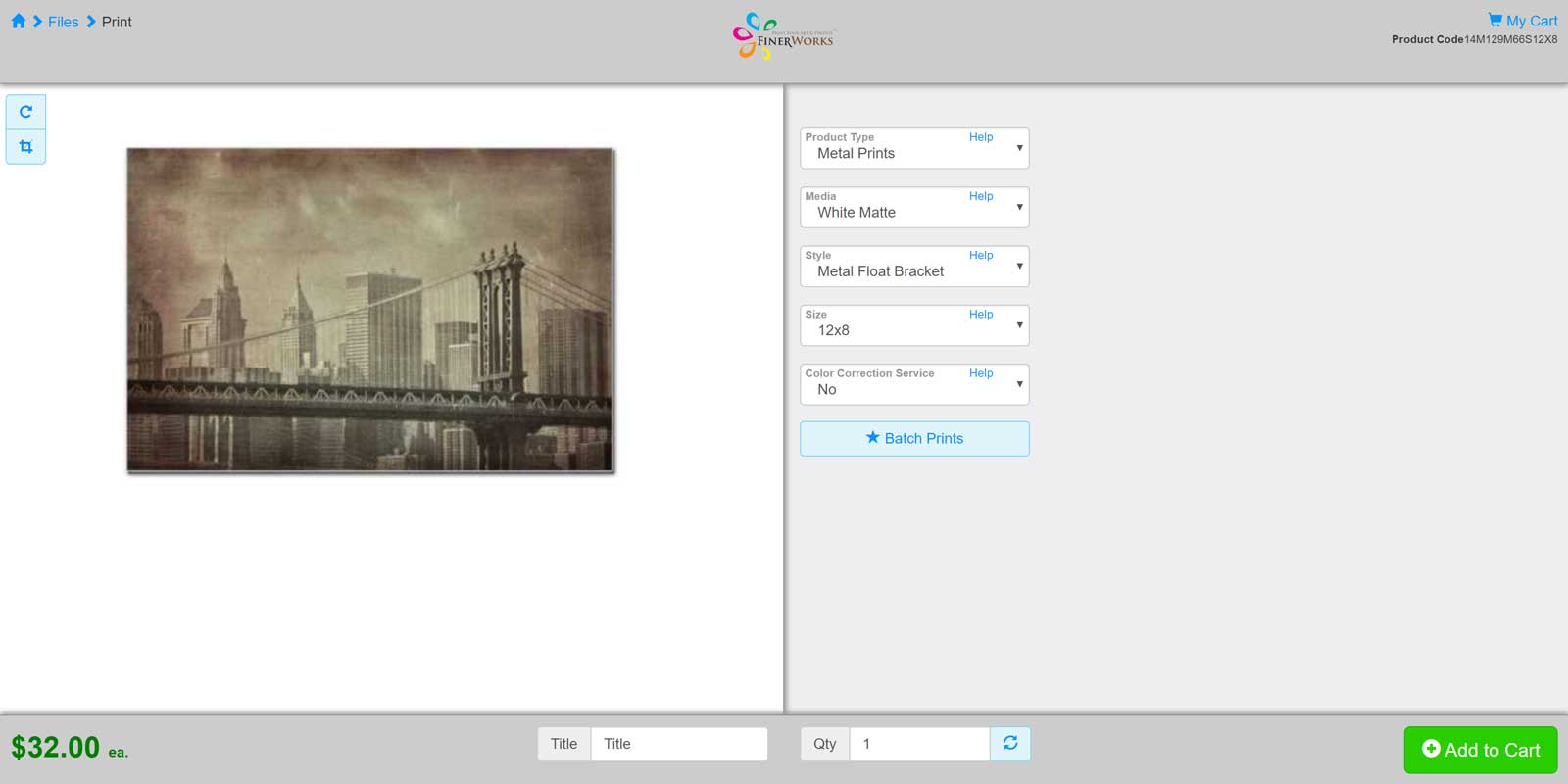

This is definitely a much easier interface to use, and I’m really happy about the batch prints option. Is there a way to use this to create Virtual Inventory? (I did create a product and save it, but I can’t figure out where it’s saved.)
A bug I encountered in my brief test run was with the top mat. When I add a top mat, the frame and matting change orientation, while the print orientation stays the same. (So the print is in portrait orientation while the mat & frame rotate to landscape orientation.)
Anyway, thanks for improving the ordering process!
Hi Karen,
Thanks for trying it out. Yes, you can now use it for your virtual inventory.
https://finerworks.com/apps/orderform/post.aspx?mode=store
We are still updating some the framing module features but I think the mat issue you experienced is is getting updated this weekend. I know some framing fixes were already completed yesterday but there are a few more things (such as the ability to rotate the frame and adjust frame sizing) we still need to test within the framing module.
The last few times I have ordered prints, it has taken FOREVER for the app to load – sometimes 6-7 minutes – as recently as last Saturday. Is this the old app or the new app?Hope there is an improvement.
Hi Dorothy,
That was one of the things we would see on occasion. In the old version browser would get hung up for people for no reason we could always pinpoint. This new version should not have that issue. It’s still in beta (going through tests and being patched) but overall should be much more quicker. If you run into any bugs let us know. We probably are already working on them but there is always something that can get missed.
Love the ease of setting up a print with this tool. Another thing I appreciate is the ability to paste addresses for dropship instead of filling out the form manually and also being able to use skus to automate orders from Etsy. You guys are my new best friend.